How Do I Design a Place Card? A Step-by-Step Guide with Placecard.us Recommendations

Designing a place card is a creative and rewarding endeavor that adds a personal touch to any event. Whether you're planning a wedding, dinner party, or corporate function, mastering the art of place card design is essential. In this guide, we'll walk you through the step-by-step process of designing a place card, along with recommendations for tools and resources, including Placecard.us, to help you achieve stunning results.
Step 1: Define Your Theme and Style
Before diving into the design process, take some time to define the theme and style of your event. Consider factors such as color scheme, typography, and overall ambiance to ensure your place cards align with the overall aesthetic. Whether you prefer a classic, modern, or whimsical look, establishing a cohesive theme will guide your design decisions.
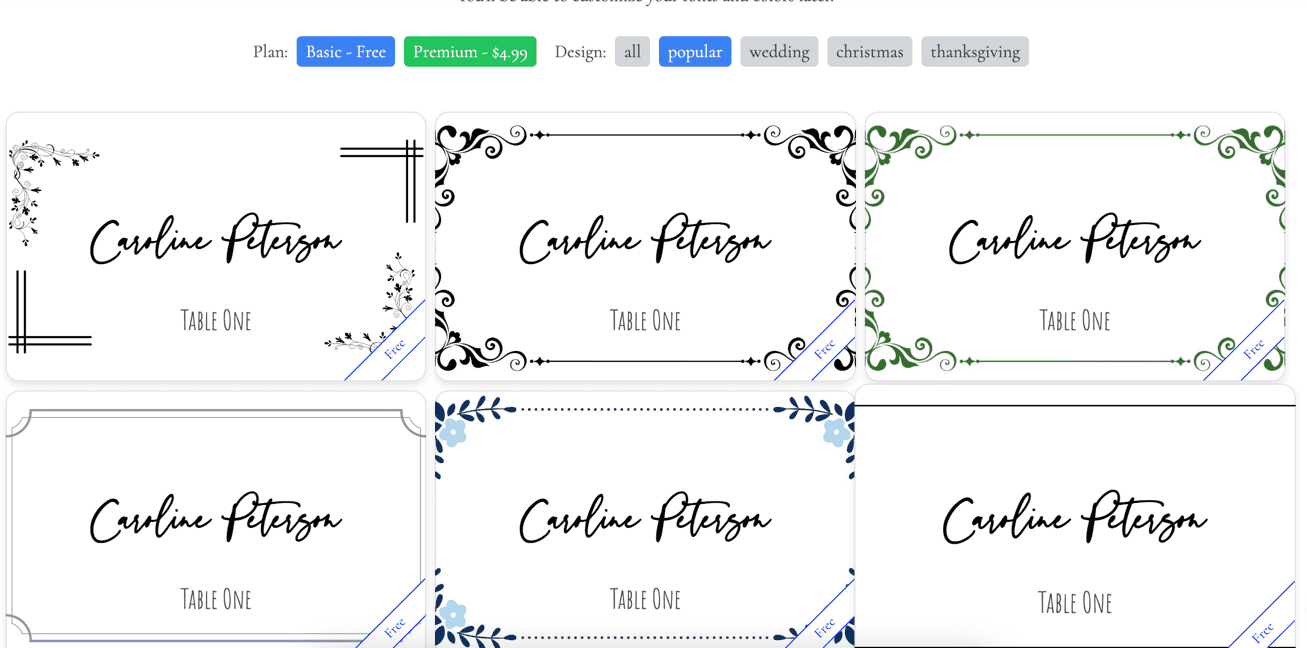
Step 2: Choose Your Design Tools
Selecting the right design tools is crucial for bringing your vision to life. Placecard.us is an excellent resource for designing place cards, offering a user-friendly platform with customizable templates and design features. Here's why we recommend Placecard.us:
- Wide Range of Templates: Placecard.us offers a diverse selection of professionally designed templates suitable for various events and themes.
- Customization Options: Personalize your place cards with ease using Placecard.us's intuitive editing tools. Customize text, colors, and fonts to match your event style.
- Printable Formats: Download your completed designs in printable formats, ensuring high-quality results when it's time to print your place cards.
Step 3: Design Your Place Card
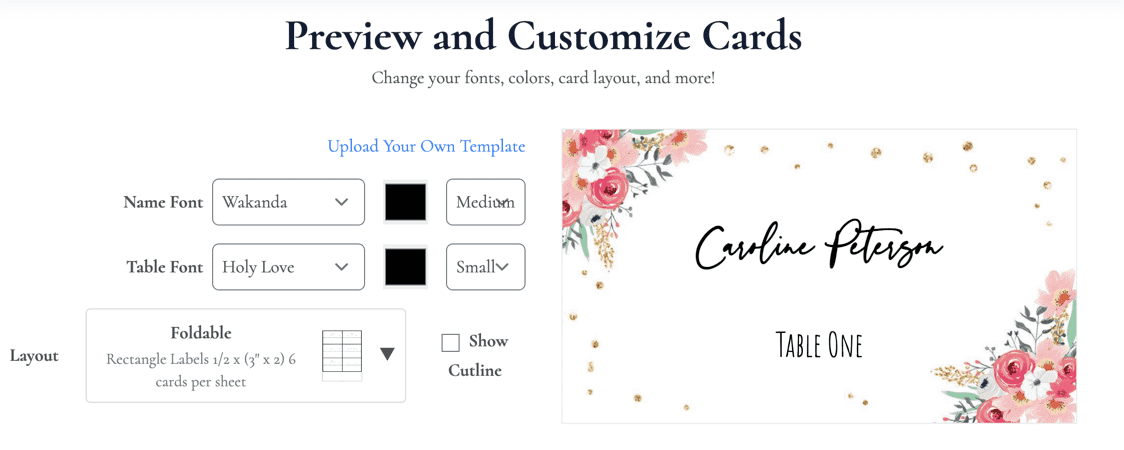 Once you've selected your design tools, it's time to start designing your place cards. Follow these steps to create a stunning and personalized design:
Once you've selected your design tools, it's time to start designing your place cards. Follow these steps to create a stunning and personalized design:
- Select a Template: Browse through Placecard.us's collection of templates and choose one that resonates with your event theme.
- Customize Text: Input guest names and any additional text, such as table numbers or event details, using Placecard.us's text editing tools.
- Add Graphics or Images: Enhance your design with graphics or images that complement your event theme. Placecard.us offers a library of stock images and graphics for added convenience.
- Adjust Colors and Fonts: Experiment with different color palettes and fonts to achieve the desired look. Placecard.us allows you to customize colors and fonts to match your event aesthetic.
Step 4: Review and Finalize
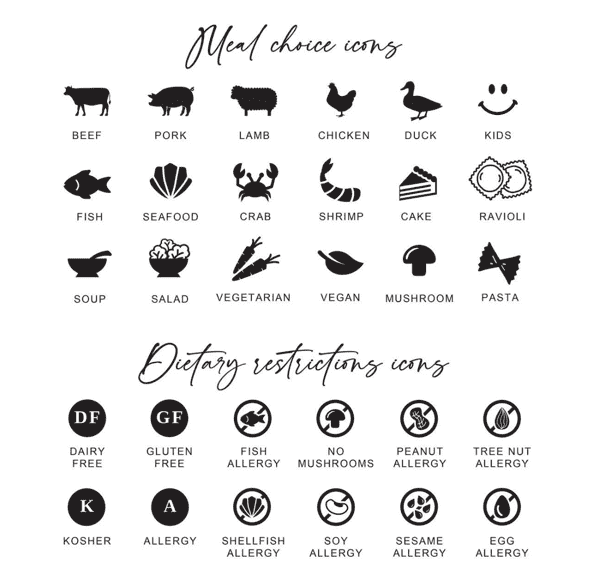 Once you've completed your design, take a moment to review and finalize it before printing. Double-check for any spelling errors or formatting issues to ensure your place cards look polished and professional.
optional , you can add meal choices for place cards.
Once you've completed your design, take a moment to review and finalize it before printing. Double-check for any spelling errors or formatting issues to ensure your place cards look polished and professional.
optional , you can add meal choices for place cards.
Step 5: Print and Display
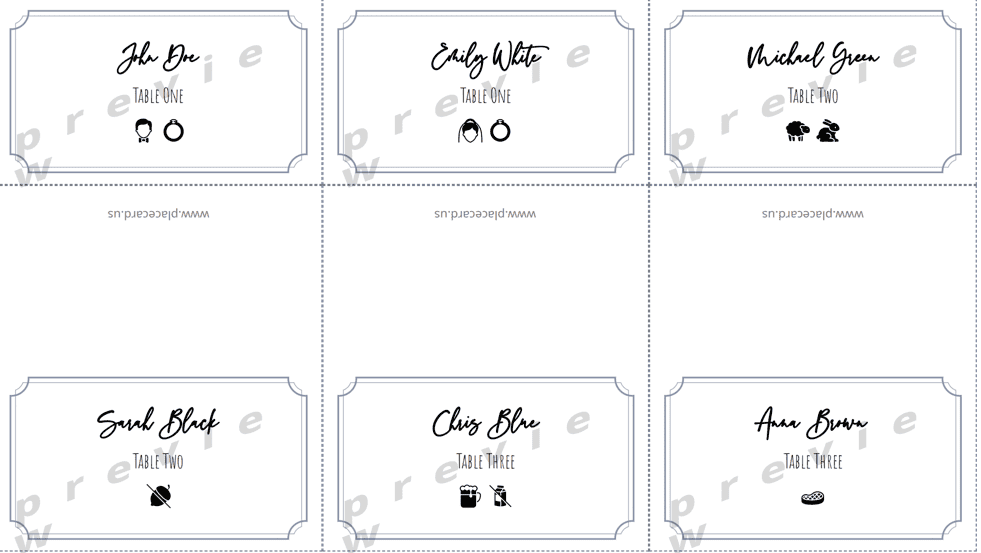
When you're satisfied with your design, it's time to print your place cards. Placecard.us provides downloadable files in printable formats, making it easy to print your designs at home or through a professional printing service. Once printed, display your place cards at each guest's designated seat or at a central reception area for easy access.
Conclusion
Designing a place card is a fun and creative process that adds a personal touch to any event. With the right tools and resources, such as Placecard.us, you can create stunning and memorable place cards that impress your guests and enhance your event decor. Whether you're a seasoned designer or new to DIY projects, Placecard.us offers everything you need to design elegant and personalized place cards for any occasion.
