How to Make Place Cards in 2024
In this guide, you'll learn how to create, customize, and print your own place cards using our free online place card maker at placecard.us. No need for Microsoft Word or any complex software - everything can be done right in your web browser! Our place card templates come in a variety of styles, from elegant wedding designs to professional corporate layouts. You can choose from different sizes, including popular options like foldable tent cards (85mm x 110mm) and flat cards (85mm x 55mm). Best of all, you can easily customize these templates to perfectly match your event's theme and your personal preferences.
Step 1. Pick a Free Place Card Print Template
Choose from our wide selection of templates, or upload your own design.Explore our diverse selection and make use of the popular categories to easily filter and discover card designs that best suit your event.
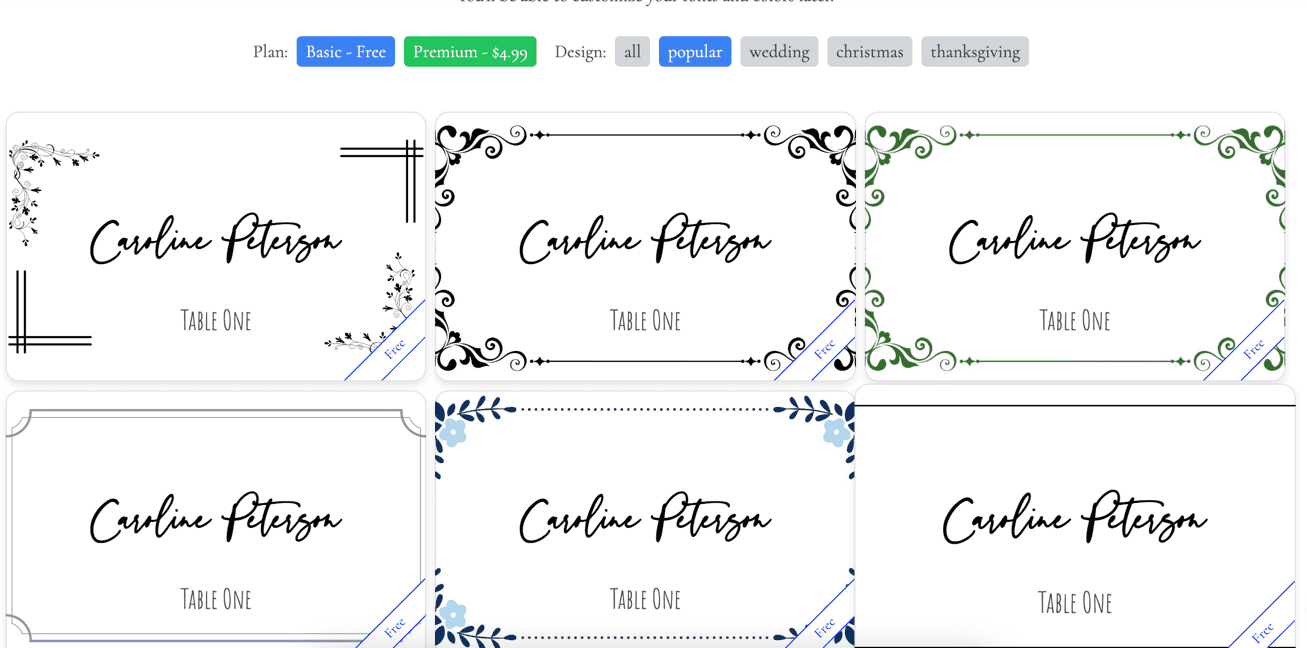
Step 2. Customize Your Table Name Cards Template
Make your printable name cards truly unique with our easy-to-use customization tools:
Put your personal touch on your cards using our user-friendly editor. Explore a wide range of customization options:
Personalize your cards by choosing fonts, colors, layouts, and more.
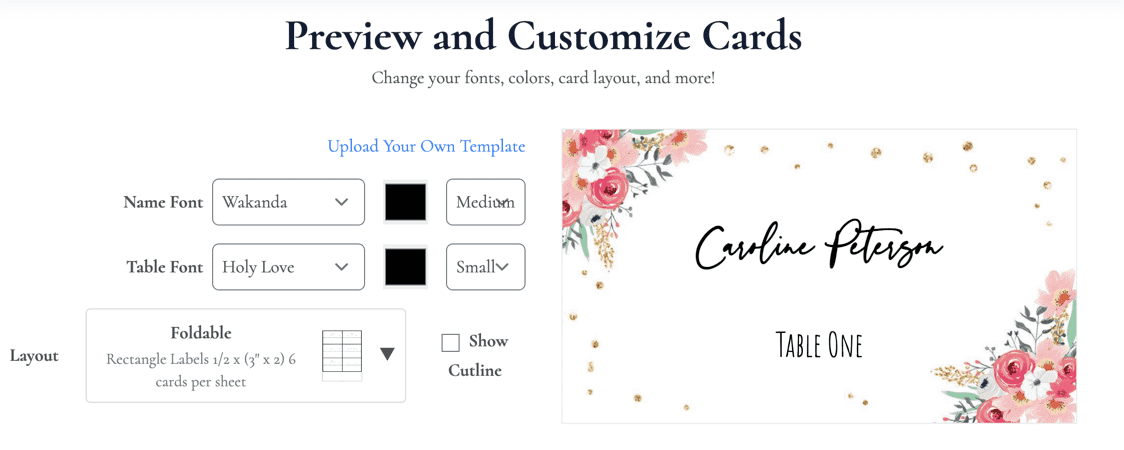
Layout
Choose from different formats to suit your event needs:
| Format | Dimensions (Width x Height) | Foldable |
|---|---|---|
| Foldable | 85 mm x 110 mm | Yes |
| Flat | 85 mm x 55 mm | No |
Font
Customize the font style for both the guest's name and table number effortlessly. Choose from a wide selection of Fonts available in our list, ensuring you find the perfect font to match your desired aesthetic.
Size
You can customize the sizes of the guest's name, table number and icons with ease. Choose from small, medium, or large sizes to perfectly fit your design and create the desired visual impact.
Color
Change the color of the guest's name, table number, and icons. Simply paste the HEX code of your desired color into the field or click on the colored box to access the color picker and explore a spectrum of vibrant hues.
Step 3. Enter your Guests Names and Table Numbers
Two ways you can add your guest list:
-
Write your guest’s name in the textbox. Separate names from the tables using a comma, format it as follows: "Alex Masters, Table One."
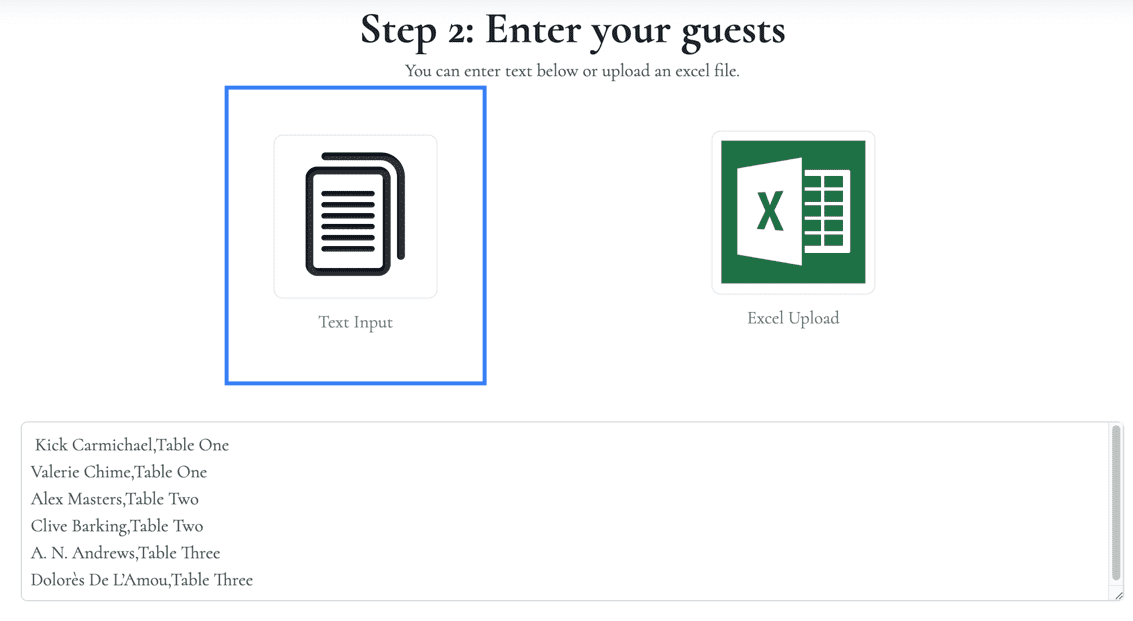
-
Upload an excel file. Use our template to make your guest list: Download excel template
Easily upload your guest list and assigned tables using Excel or by entering the information directly. The names and tables will be formatted automatically on the cards.
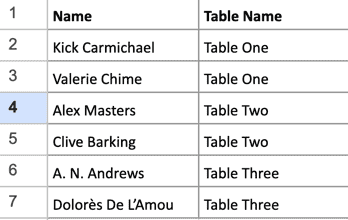
Step 4. Add Meal Choice (Optional) With Table Name Tag Template
Enhance your printable place cards by adding up to 5 icons for each guest, reflecting dietary needs, food allergies, meal preferences, and drink choices.


Here's a comprehensive list of available icons for meal choices and other preferences:
| Category | Icons |
|---|---|
| Meat Options | Chicken, Pig, Beef, Turkey, Lobster, Meat, Crab, Shellfish, Octopus, Moose, Rabbit, Sheep |
| Vegetarian/Vegan | Vegetarian, Vegan |
| Seafood | Fish |
| Dietary Restrictions | No Lactose, No Gluten, No Eggs, No Meat, No Nuts, No Sugar |
| Spicy | Chili Pepper |
| Dairy | Dairy |
| Wedding Specific | Ring, Groom, Bride |
| Beverages | Tea, Cocktail, Whiskey, Coffee |
This wide range of icons allows you to customize your place cards to accommodate various dietary needs and preferences, ensuring each guest feels considered and welcomed at your event.
Step 5. Download your Custom Printable Place cards
Once you're satisfied with the design, save your progress and download a PDF file with the cards laid out for printing.
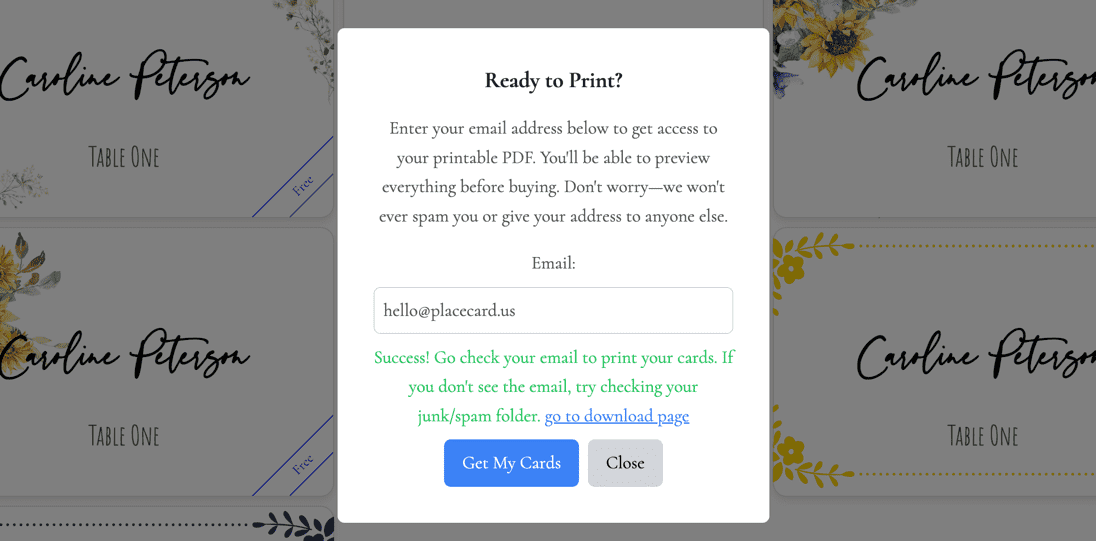
Step 6 – Review, Refine, and Print
- Print a test sheet and fold it to see how your place cards look.
- Happy with the result? Great! Save your template and proceed to the next step.
- Not quite right? Make adjustments and print another test until you're satisfied.
- Once perfect, enter all your guests' names and table numbers into the template.
- Do a final review to ensure everything is correct.
- Print your entire set of place cards.
- Fold each card carefully for a polished finish.
Remember, it's worth taking the time to get your design just right before printing the full set. This ensures all your place cards look perfect for your special event.
** Not Up for DIY? Let Us Handle Your Place Cards! **
If you'd rather not print your own place cards, we've got you covered! Take advantage of our professional printing services for a hassle-free experience. It's quick, high-quality, and super convenient!
Here's how it works:
- Choose from our wide selection of place card templates
- Can't find exactly what you want? No problem! Upload your own custom design
- Select your preferred font and ink color
- Send us your guest list
We'll take care of the rest! Our service includes:
- Professional printing in color, black, or white ink (white ink looks stunning on dark place cards!)
- High-quality card stock
- Precise cutting and folding
Let us transform your vision into beautifully crafted place cards, saving you time and ensuring a polished look for your event.
Place Card Sizes
Our place cards are approximately 2" high by 3.5" wide after cutting and folding. However, sizes may vary slightly depending on paper size and printer margins.
Supported Paper and Card Templates
Our templates are compatible with various paper types, including traditional card stock and pre-cut paper templates. Here are some options:
Card Stock

- Standard Card Stock: Ideal for robust cards. Choose any color or material that matches your theme!
- Amazon Options: Amazon offers a wide selection of quality card stock paper, including versatile options.
Printing
You can print the cards at home on most printers. We recommend doing a test run before printing the whole batch. Alternatively, local print shops like Staples® or Office Depot® can assist you.
Cutting
Our cards have grey cut lines indicating where to cut. As long as you cut along these lines, they won't show up in the finished product. For larger quantities, a paper cutter can be a worthwhile investment.
For more printing tips and guidance, refer to our printing guide.
FAQ and Support
Here are answers to some common questions and support issues:
- Cost: Place Card Us is free to use, but premium packages and templates are available for purchase.
- Customization: You can upload your own design or contact us for assistance.
- Blank PDF: If your PDF is blank, use the "Rebuild PDF" link on the download page. If the issue persists, try reducing the size/resolution of images or reducing the number of guests per batch.
- Pre-Cut Paper: If your paper format isn't listed, let us know, and we'll do our best to accommodate it.
- Additional Support: For further assistance or inquiries, contact us at [email protected] or visit our about page.
We're here to help make your place card printing experience as smooth as possible!
