2024-best-place-card-maker-for-wedding-and-party-free-online-generator
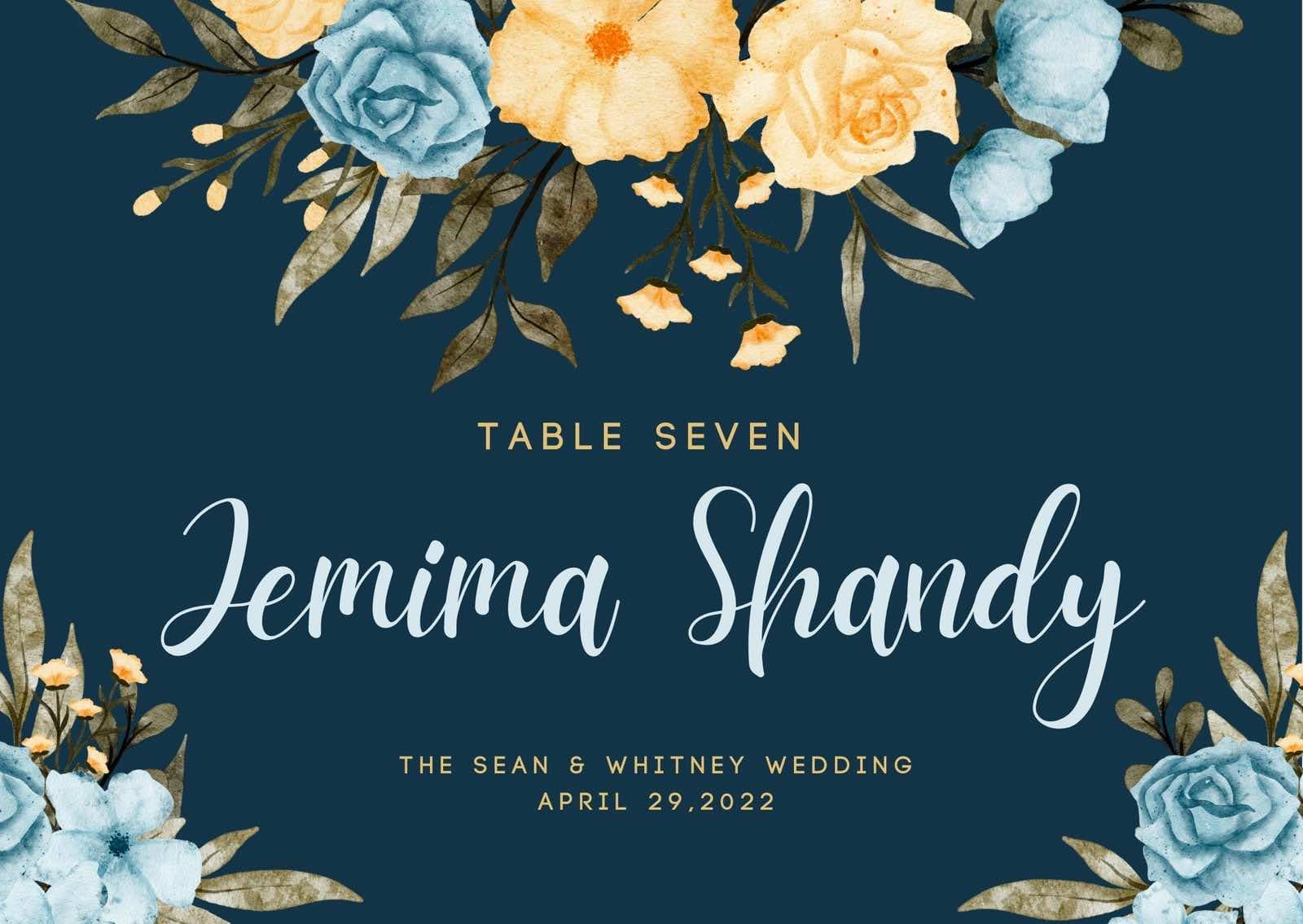
how to make a place card without any Professional software?
To install the Placecard plugin from the Google Chrome Web Store, follow these steps:
-
Open Google Chrome and go to the Chrome Web Store by typing "chrome://extensions/" in the address bar and pressing Enter.
-
In the search bar at the top of the page, type "Placecard" and press Enter.
-
The Placecard plugin should appear in the search results. Click on the plugin to open its page.
-
On the plugin page, click the "Add to Chrome" button.
-
A pop-up window will appear, asking you to confirm the installation. Click "Add extension" to confirm.
-
The Placecard plugin will be installed and a notification will appear in the top-right corner of the browser window. You can click on the plugin's icon to use it.
Note: Some plugins may require additional configuration after installation. You can access the plugin's settings by clicking on the extension's icon in the top-right corner of the browser window.
Answers to some common questions and support issues.
1. How much does this cost?
placecard is completely free to use, though there is a cost to upgrade to our premium packages and templates.
2. Can I use my own design or change other parts of the template?
You can upload your own design by using our upload feature in the card maker. If you'd like to change other aspects of the template, don't hesitate to contact me and I'll see if I can help!
3. My PDF file is blank! Please help!
This problem is usually easily resolved by using the "Rebuild PDF" link on the download page.
4. Is this site secure? How do you process my credit card?
Yes, this site is completely secured using the latest in web standards and encryption technology.
All payments are handled by a third-party service called Paddle, which powers payments for some of the largest online services in the world.
We never see or store your credit card information.
5. What are the terms of using this site?
Please see our terms and privacy policy.
6. My question is not answered here. How do I get in touch?
You can send us a mail at [email protected]. Other contact options are listed on our Contact Page .
