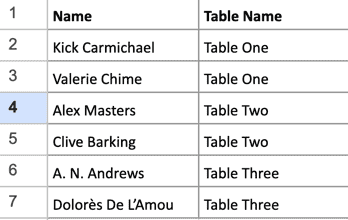How to Bulk Create Place Cards in 5 Simple Steps
Create Custom Place Cards in Minutes - No Microsoft Word or Google Docs Required - Quick and Easy DIY Method
Download and print our free place card templates. Choose from various table name cards and place card layouts. Just set your guest list and select your preferred template
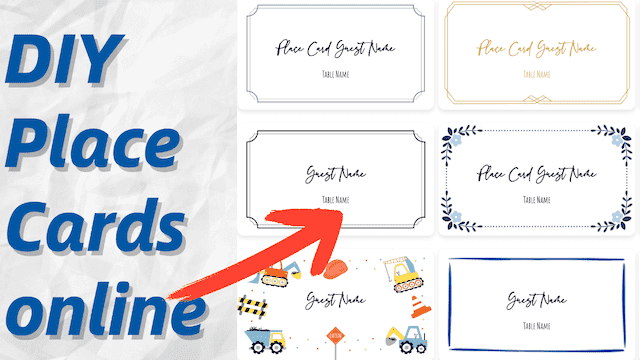
Choose a place card design and personalize it effortlessly using our user-friendly template editor. Customize fonts, colors, layouts, and more to match your event's theme.

Easily import your guest list into the system for a smooth experience. Supports both direct text input and Excel file uploads.
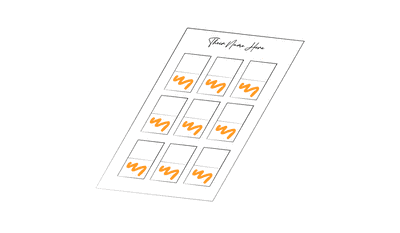
Download your customized place cards in PDF format and print them at home. Multiple output options are available, including A4, Letter, and US sizes.
Step 1: Click on "Place Cards" to Choose a Template or Upload Your Own
Select a template, make it your own, and get ready to print! You will be able to customize the menu, color and font of the card.
You'll be able to customize your fonts and colors later.
Click on a category to filter designs. Premium designs are available for $6.99.
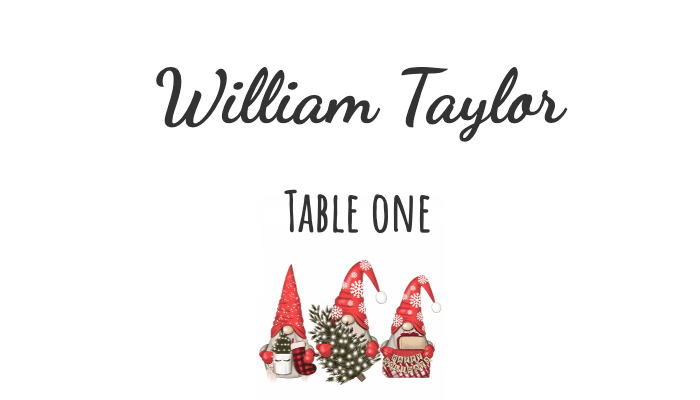

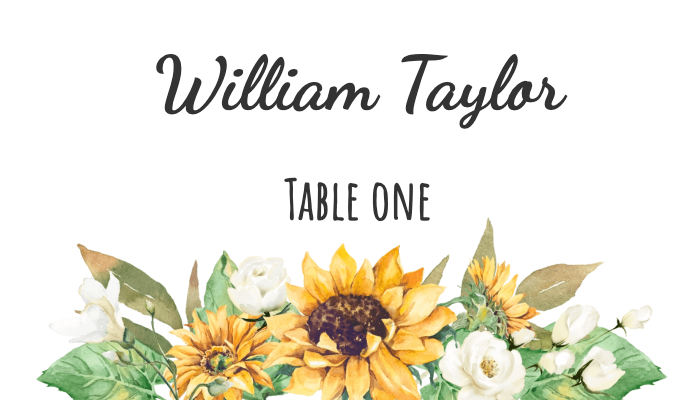
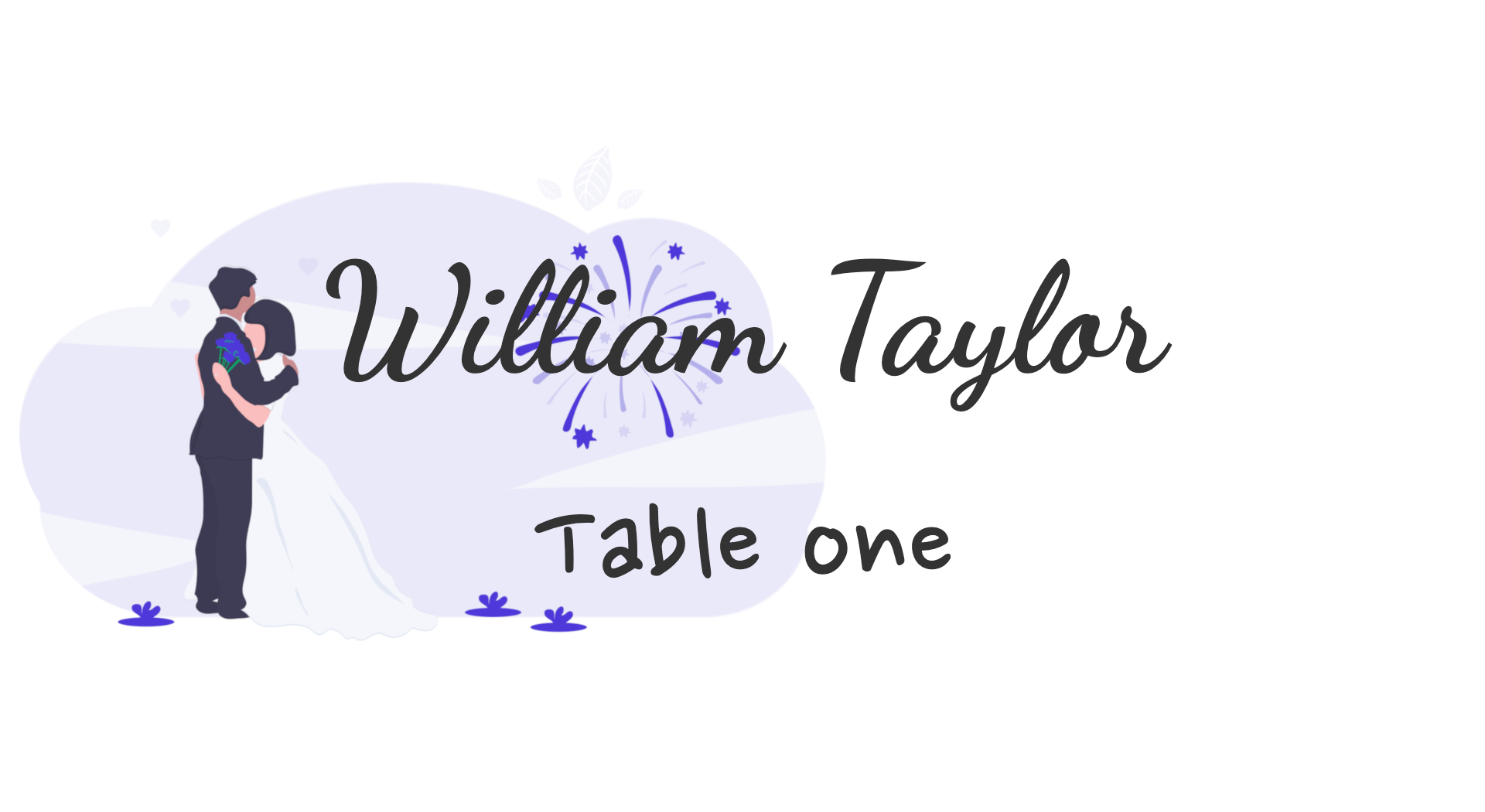
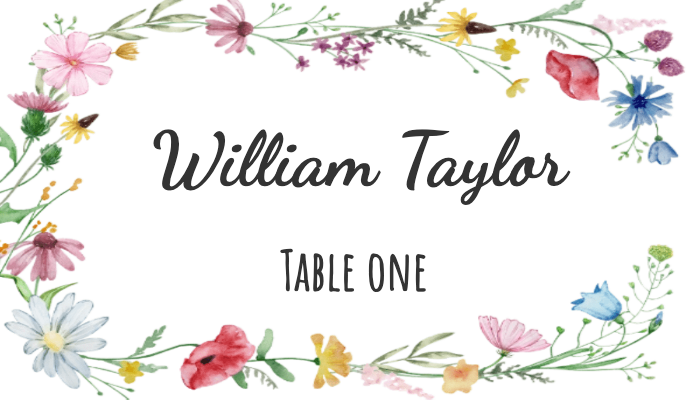
Step 2: Preview and Customize Cards
Change your fonts, colors, card layout, and more!
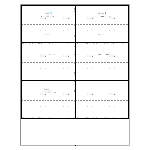 ▼
▼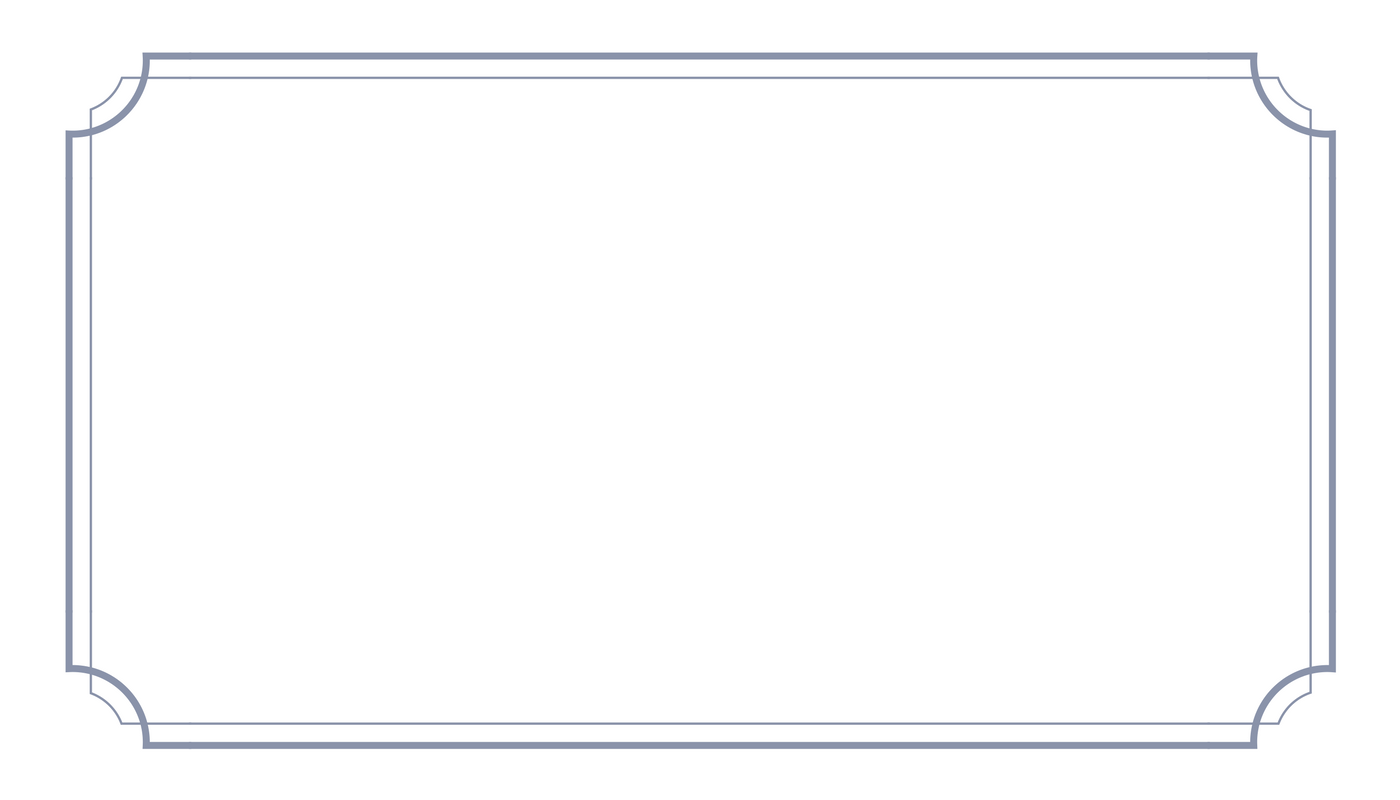
Table One
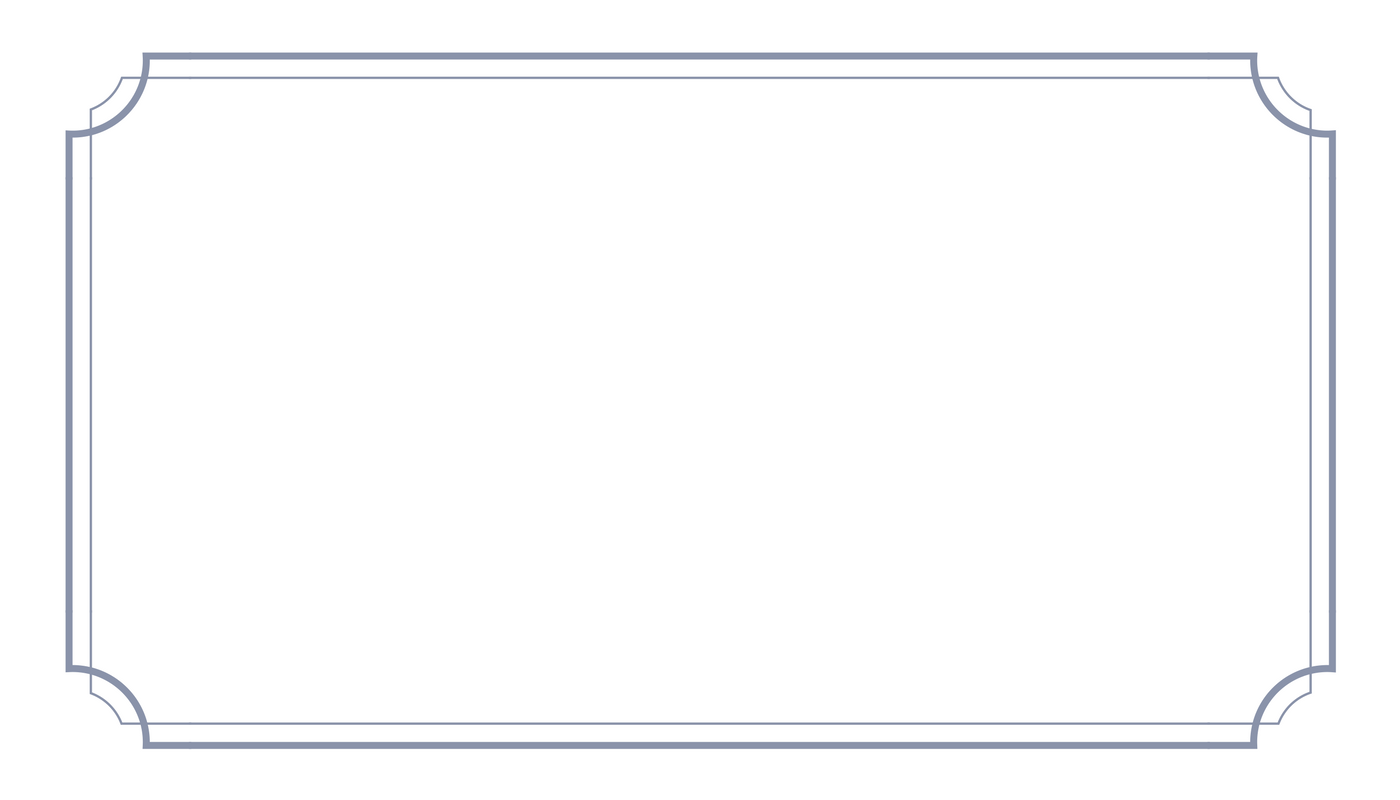
Table One
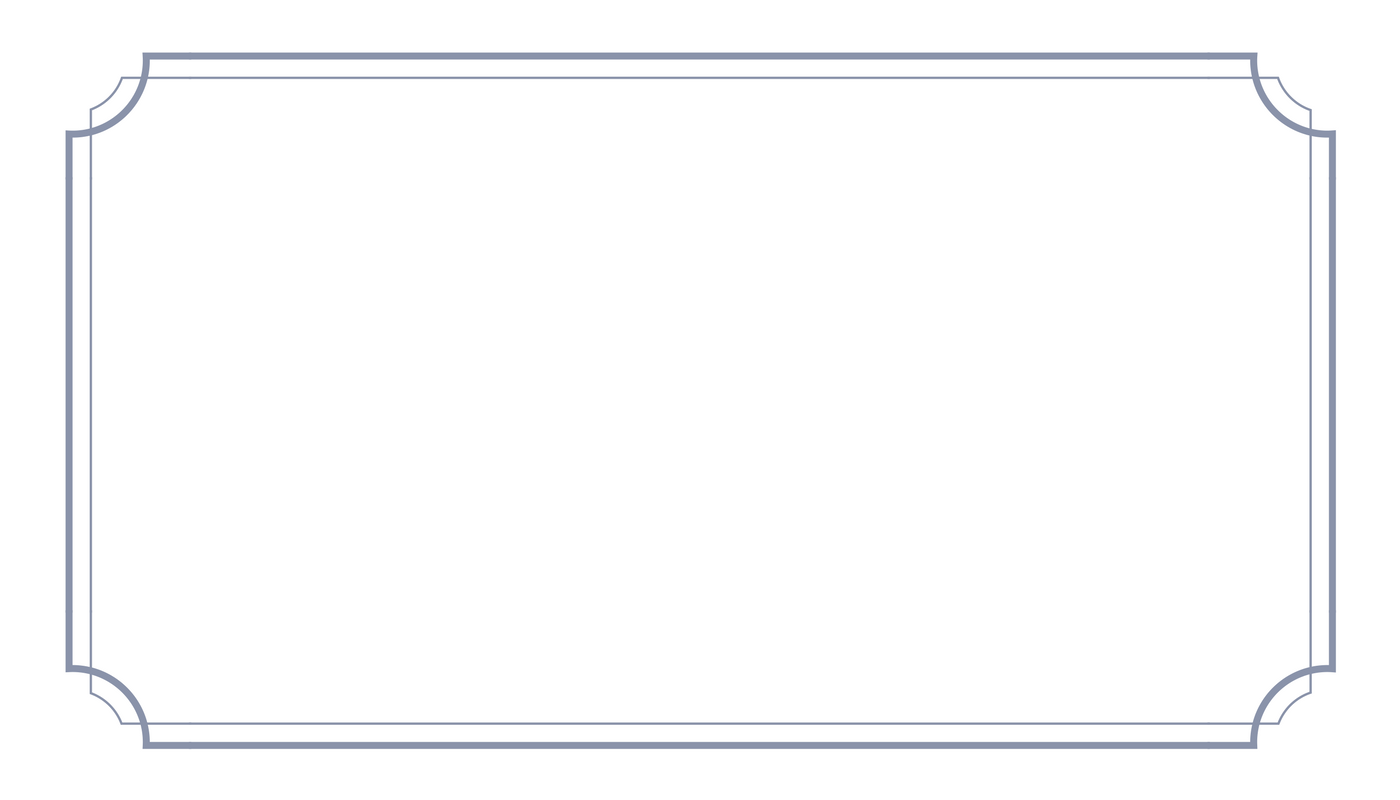
Table Two
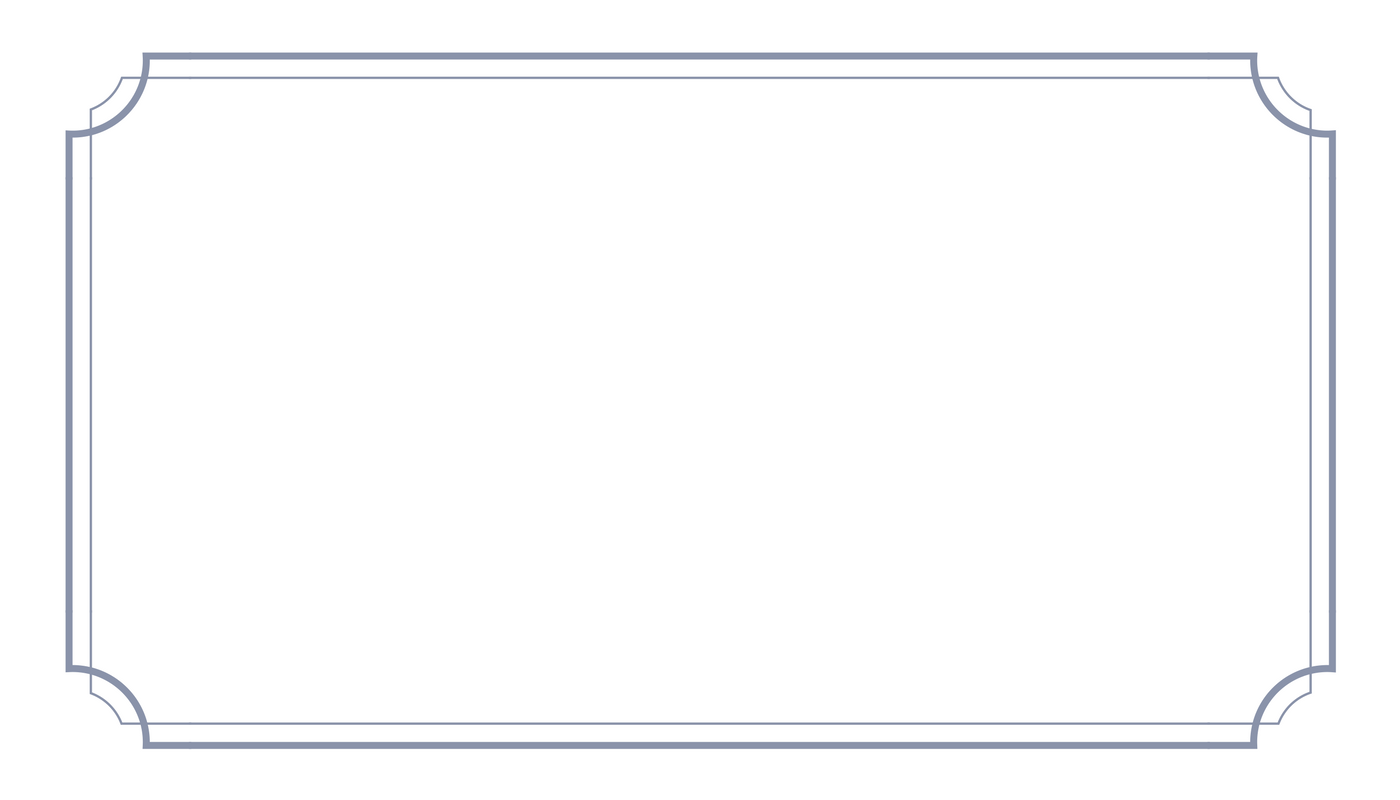
Table Two
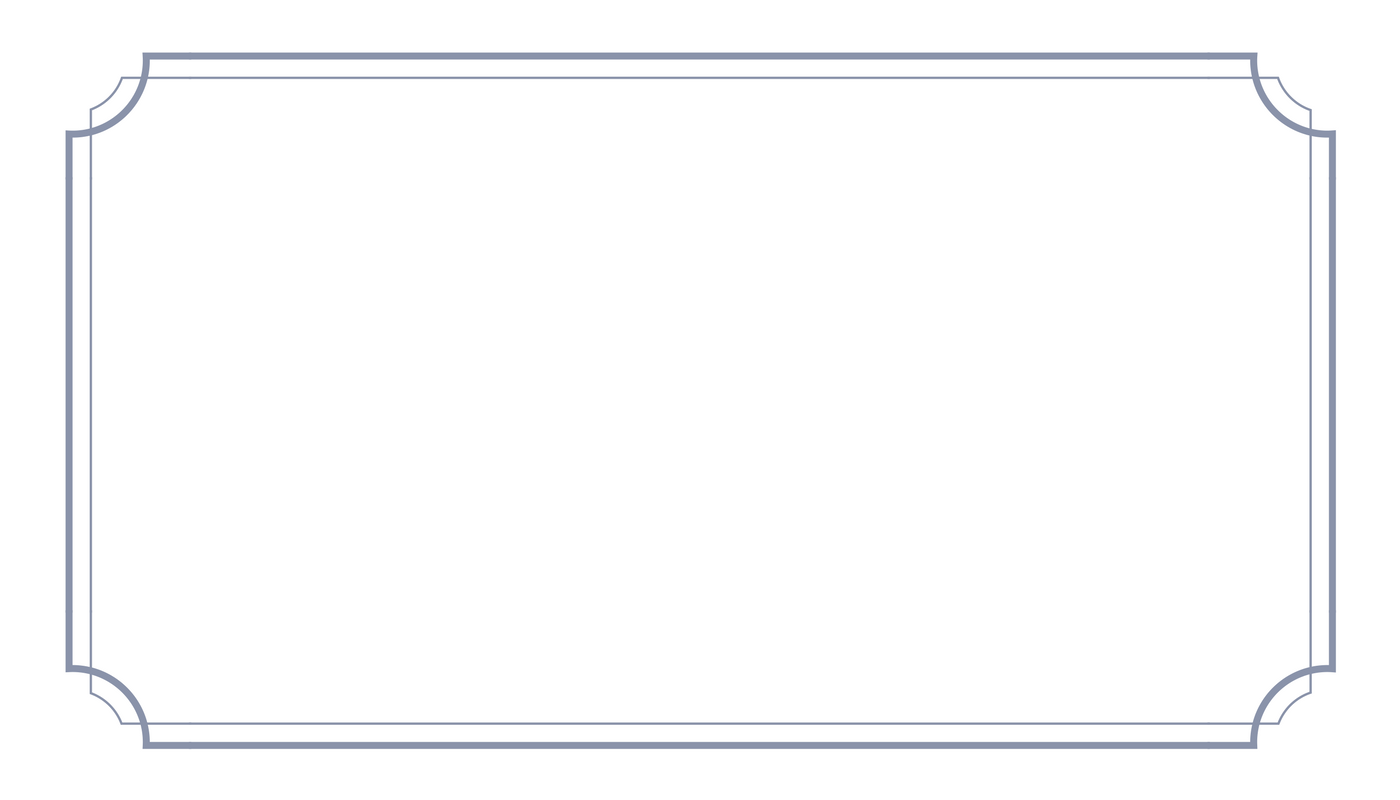
Table Two
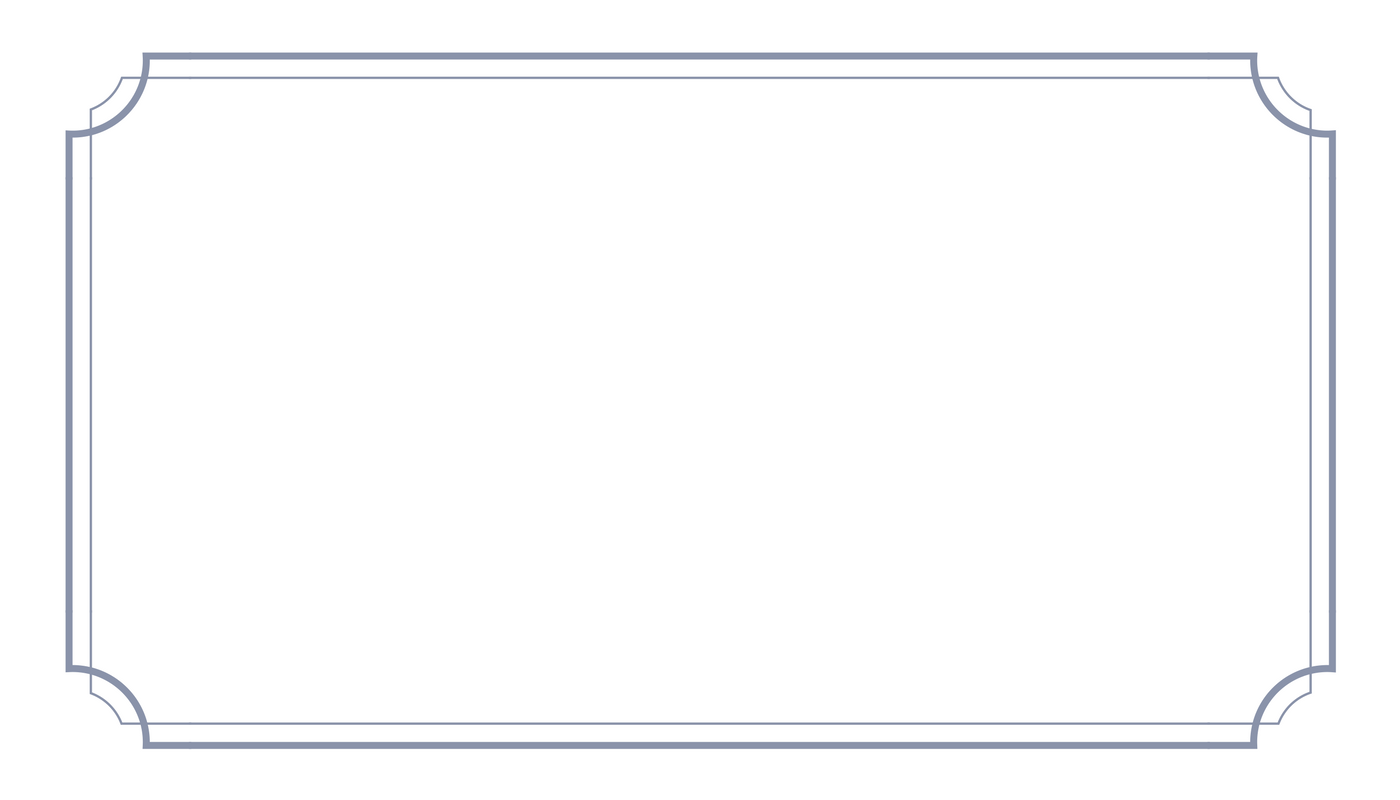
Table Two
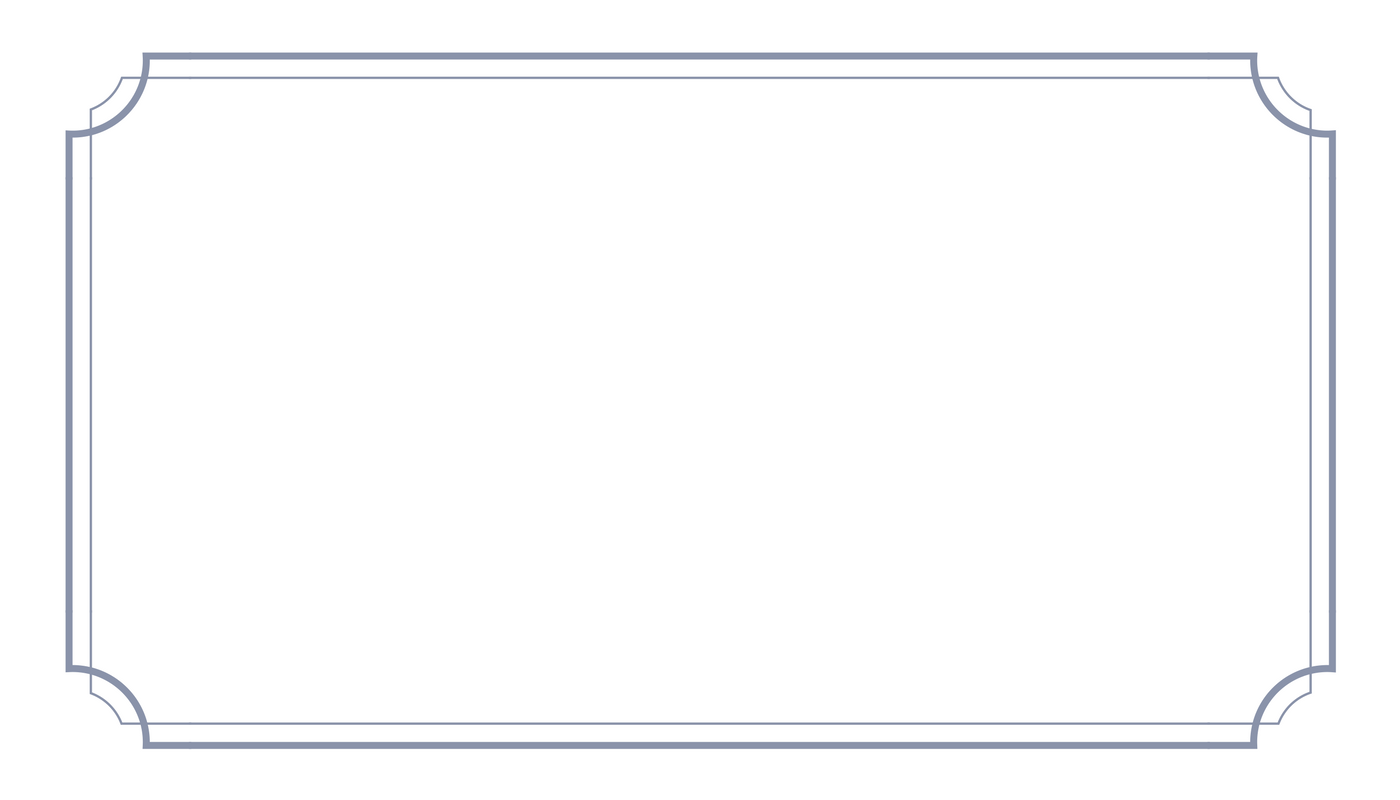
Table Two
Step 3: Check Guest List & Add Meal Choices
If the names and tables look right, you are good to go! Otherwise, try editing the file/text above.
Guest List
Add guests and their meal preferences below.






Step 4: Download Your Printable Place Card
You will be able to preview everything before buying.