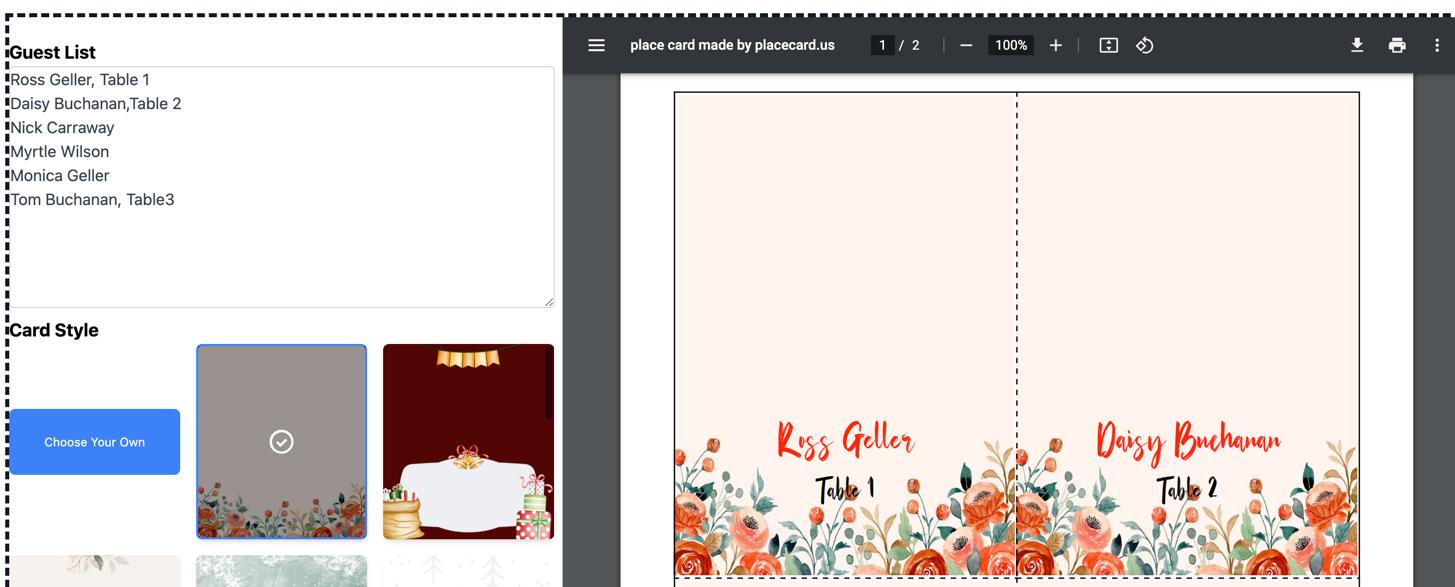How-to-Create-unique-placecards-in-under-5-minutes-2023-update

What is placecard.us ?
placecard.us is a Free and Easy Printable Place Card Maker for Wedding,Party,Dinner Place cards for any event in under 5 minutes for FREE.
You'll receive a PDF containing place cards ready for your printer.
How to make a place card without any Professional software?
Diy place cards custom cards for cricut wedding user guides
This tutorial shows you how to create custom place cards, perfect for any wedding or event!
step 0. Install the Placecard.us Extension
To get started, visit the Chrome Web Store and search for "Placecard.us." Click on the "Add to Chrome" button to install the extension. Once it's installed, you'll see a new icon in your browser's toolbar.
step 1. Select a place card template
The hardest step, you need to choose a template you wanna use. Just pick up the best one!
click on the Placecard.us icon to open the extension. You'll see a variety of design templates to choose from, ranging from simple and elegant to more ornate and decorative. Select the template that best fits the theme of your event.
step 2. Preview and Customize your place Cards Almost here
Customize your place card here, choose your font and options if you want print text on both sides of card. You can also include printing table names here! We will add more features soon!
step 3. Enter your guests names
Now it's time to personalize your placecards. You can add text, change font styles and colors, and even upload your own images or logos. You can also adjust the size and shape of the placecards to fit your specific needs. Just paste the information about your guests in text area. The names and tables will get formatted on your place cards automatically! Paste your list of names into the textbox. Every name on a new line. Separate the optional table text with a ',' . Of course, if you removed option 'Include text for table.' on the previous step, ignore tables here!
step 4. Well done
Once you're satisfied with your design, click on the "Print" button to print out your placecards. The extension will automatically generate a PDF file with your placecards, which you can then print out on cardstock or any other paper of your choice. When you're happy with how everything looks you can save your progress and you'll get a downloadable PDF file with the cards completely laid out for you. Now you can preview or download! This file is ready to print! That's it!